Sections
Image
Image
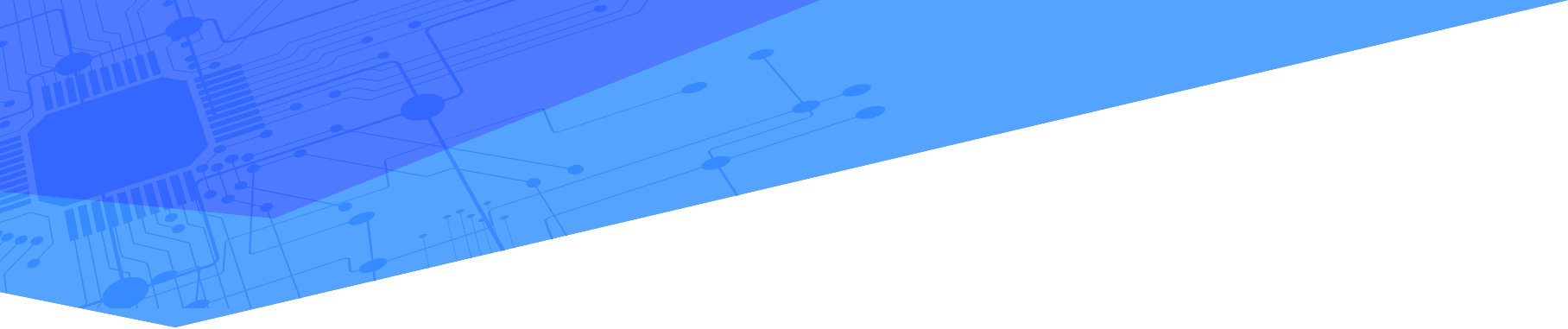
Left Column
Text Area
Poster Plotting
How to Print?
To use the poster printing service at CMZ, users should:
1. Prepare the poster file/s in one of the follow formats:
- pdf of Adobe Acrobat (most preferable)
- ppt / pptx of PowerPoint
- doc / docx of MS Word
- ai of Adobe Illustrator
- .jpg or tif of Photoshop
2. Bring the poster file to MTPC Printshop (Rm 3104, 3/F, Lift 2) during office hour. Staff or Student ID card required for identification.
3. Collect the print poster at CMZ counter and pay by Octopus during CMZ counter opening hours.
Condition of Services
- This service is ONLY available for current HKUST staff and students;
- Production time normally requires 1 to 3 days;
- Users should accept that the color of the printed poster will NOT 100% resemble the users' computer screen display;
- User is responsible for the accuracy, legitimacy and copyright clearance of the materials submitted for printing;
- CMZ of MTPC reserves the right not to offer the service if any one of the above is not satisfied.
Right Column
Image
Image

Text Area
Opening Hours
MTPC Printshop (Rm 3104 Lift 2)
Monday to Friday: 8:45am-1:00pm; 2:00pm – 5:33pm
Saturday, Sunday and Public Holidays: Closed
For enquiry, please contact CMZ Service Counter at 2358 6051 or MTPC Printshop at 2358 8979.